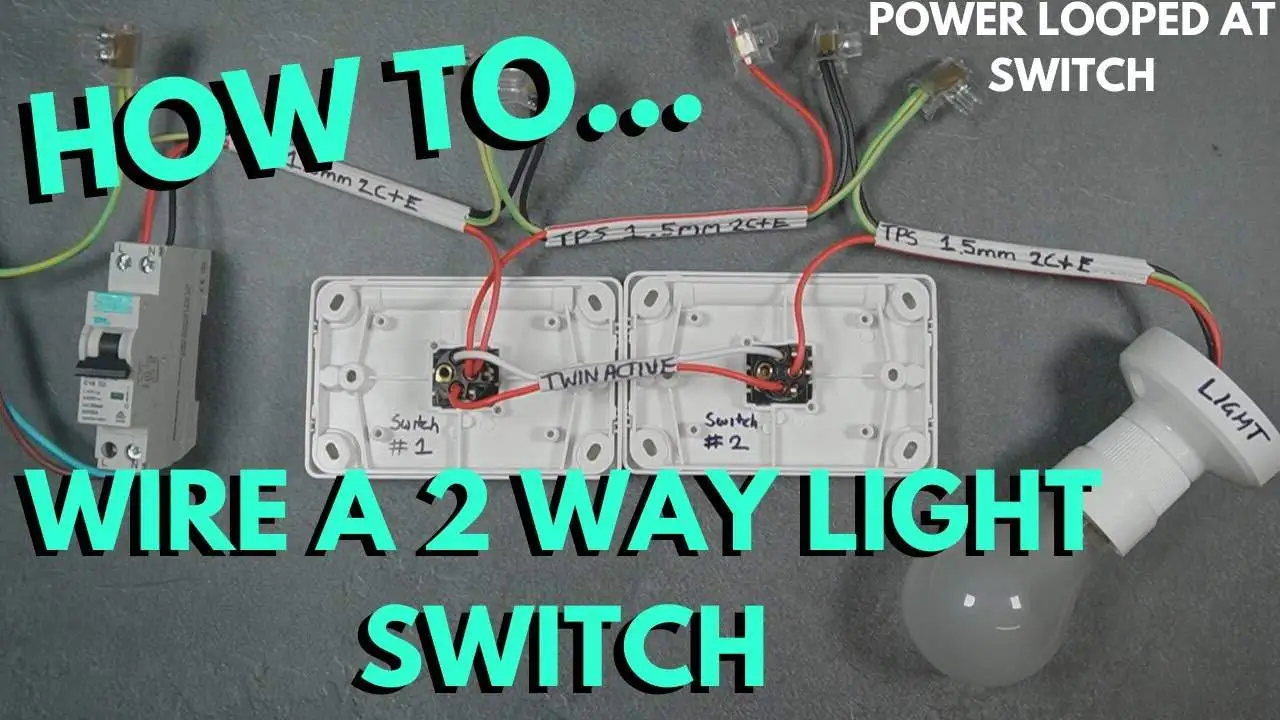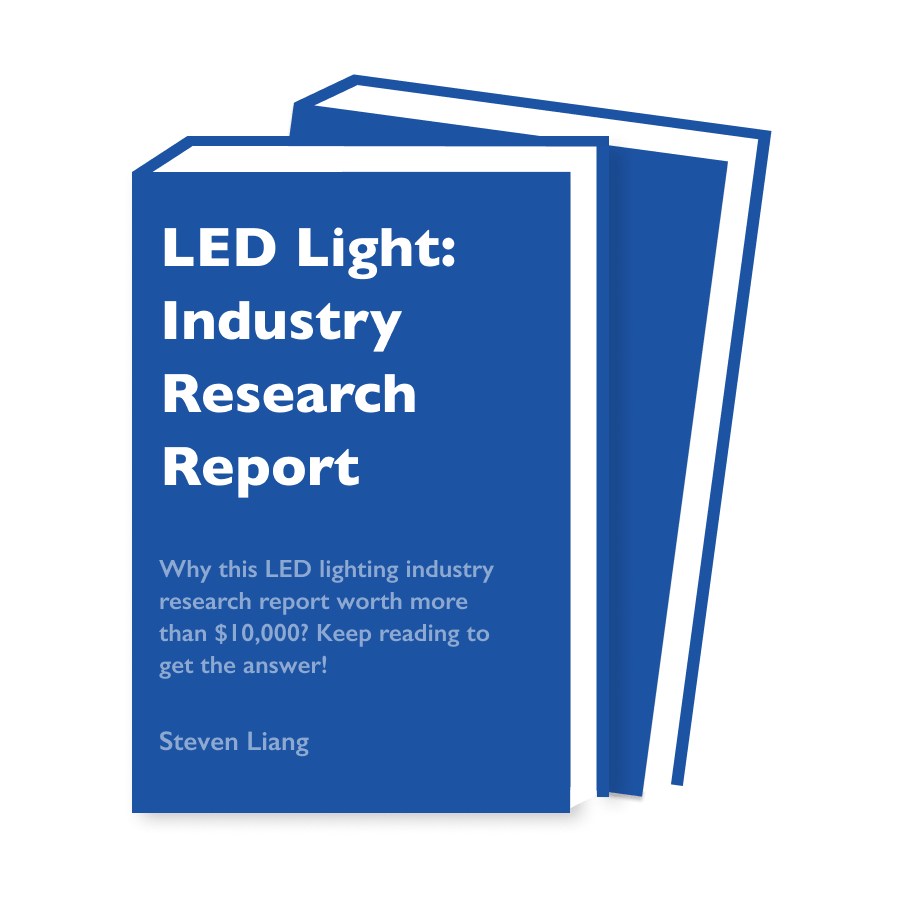DMX lighting systems have become highly prevalent presently because they can create fantastic atmospheres for scenarios with easy-to-use settings. Commercial structures, event stages, churches, parks, bridges, exhibitions, towers, and so on frequently employ DMX LED lights. The LED par light factory manufactures different types of LED lights to meet the extensive set of applications.
Keeping aside the growing popularity of DMX LED lights, it is vital to be familiar with this technology. There are many people who are curious about the DMX standard, which raises common questions like: What is DMX lighting? How do DMX lights work? How to program DMX lighting? All these questions will be detailed in this post, so make sure to read them without any delay.
What Is DMX Lighting

The abbreviation DMX stands for Digital Multiplex. To remotely manage intelligent lighting fixtures, it is necessary to employ the standard digital communication protocol. The standard, which was initially designed in 1986, is still in use and is being improved as the standardized communication protocol for managing intelligent light fixtures.
A protocol called DMX is utilized to regulate equipment like foggers and lights. The signal only motions in a single direction since it is unidirectional. A DMX channel is also referred to as an address. One controller is not the only option for DMX lighting and a high-end LED light manufacturer will provide the best LED lighting solutions. The DMX data wire allows several controllers in a single system to communicate with one another.
Numerous universes with 512 channels are typically present in DMX lighting systems. Based on the size of the theatre, it is essential to expand the console from one universe to two or four universes when wishing to add extra lights and utilize DMX for those as well.
Lighting designers can utilize DMX lighting in a variety of settings, including arena shows with more than 100 stage-side luminaries. Based on the fixture, DMX lights can be configured to alter color, dim or brighten, and so on. If there is a need to change the show’s setup in the middle of it, it is easy to unplug and rearrange DMX cables.
How Do DMX Lights Work

DMX is typically cabled using either 3-pin or 5-pin XLR connectors for usage with theatrical or stage configurations. A DMX lighting system typically comprises a controller, a certain number of decoders, and a certain number of lighting fixtures. Quality control is maintained during the production of LED lights.
512 channels of data can be sent through DMX wires from the controller to the system’s light fixtures. Every channel can be fixed to a value between 0 and 255. By combining light instead of sound, the DMX controller functions like an audio mixing console. This collection of 512 DMX channels is referred to as a universe.
There is a lot of data with 256 values, and each channel spans 512 channels. Because of this, particular DMX cables are needed. While the wire between the connectors may look like an XLR audio cord, it is actually distinct and made expressly for this purpose. It is better to always utilize the correct DMX cable.
The LED lights will be designed and developed to meet the lighting application requirements. Every DMX-capable fixture is given an ID or address and can utilize numerous channels if necessary to regulate its operations. Although all fixtures with the same ID or address will respond to identical commands, it is perfect for each fixture to have a distinct DMX ID. A DMX cable can be daisy-chained from one light to another since every DMX fixture retains an input and an output. Give each fixture a unique DMX address for controllable independent operation.
Troubleshooting Common DMX LED Par Lighting Issues

Even the best lighting setups can encounter hiccups. Here’s a quick guide to troubleshooting some common issues with DMX LED Par lighting, ensuring your show goes on without a hitch.
Connectivity Problems: If your lights aren’t responding, check all DMX cables and connections first. A loose or damaged cable is often the culprit. Ensure everything is securely plugged in and replace any faulty cables.
Flickering Lights: Flickering can be caused by incorrect DMX addressing or signal interference. Double-check the address settings on your fixtures and consider using a DMX terminator at the end of the chain to stabilize the signal.
Unresponsive Fixtures: When a fixture doesn’t respond to commands, it might be set to the wrong channel or mode. Verify the fixture’s settings match your controller’s output. Resetting the fixture to factory settings can also help.
Color or Intensity Issues: If colors are off or the intensity is inconsistent, recalibrate your fixtures or check for software updates. Sometimes, a simple reset or adjustment in the controller settings can fix these issues.
By keeping these tips in mind, you can swiftly address common DMX LED Par lighting problems, ensuring your lighting remains dynamic and reliable throughout your event.
How To Connect DMX LED Lights

This section is about how to program DMX lights for beginners, which will explain how to connect DMX clearly in a detailed way.
First of all, collect the required materials, such as cables, lights, connectors, and a DMX lighting controller. Since most installations require 50 feet or more, DMX cables are typically sold by the 50-foot increment.
It is definitely advisable to acquire a minimum of 100 feet of wire when installing lights in a big space like an auditorium or stadium and wish to use DMX lighting. Although they may be purchased separately, the connectors that join the DMX circuit cable to the lights are frequently sold with DMX cords.
Discovering the light fixtures you wish to utilize with the lighting is the next step. For each channel in the DMX system, at least one light fixture is required. It is best to get lights that feature official certifications. Follow the below steps for installing a DMX controller:
- The system will turn on once the DMX cord is plugged into the console or computer and an outlet.
- Plug each light fixture into the DMX controller after marking it with its address (DMX channel number).
- The console or computer should be attached to one end of a DMX wire, and all of the lights should be attached to the other end.
- Flip the switch to turn on each light fixture. Then begin by turning on the console.
It is essential to provide a beginning address to a DMX-compatible product before assigning a distinct fixture on the controller. The channel that the controller is transmitting on can be used to identify the starting address. Here are the brief steps to control fixtures independently:
- The DMX controller and fixtures should be powered.
- Attach a DMX wire from the controller to the initial fixture’s DMX IN and a DMX cord from the initial light’s DMX OUT to the second light’s DMX IN.
- Fix the DMX channel mode on both lights. The first matchup should be placed on Channel 1, and the second on Channel 17.
- Utilize the initial four faders to regulate the first light after choosing Fixture 1 on the controller.
- Utilize the four faders to regulate the second light by choosing Fixture 2 on the controller.
Conclusion
DMX lighting can be utilized for numerous objectives, like regulating the light color or intensity at various points in the setting. It is possible to utilize DMX lights anywhere and with any kind of lighting fixtures, such as lasers, LED moving lights, LED screens, and many more.
In order to acquire the best LED lights to be used with the DMX lighting system, make sure to acquire lighting products from a reliable LED light manufacturer. Reach out to the Vorlane company to get instant quotes at an affordable price.